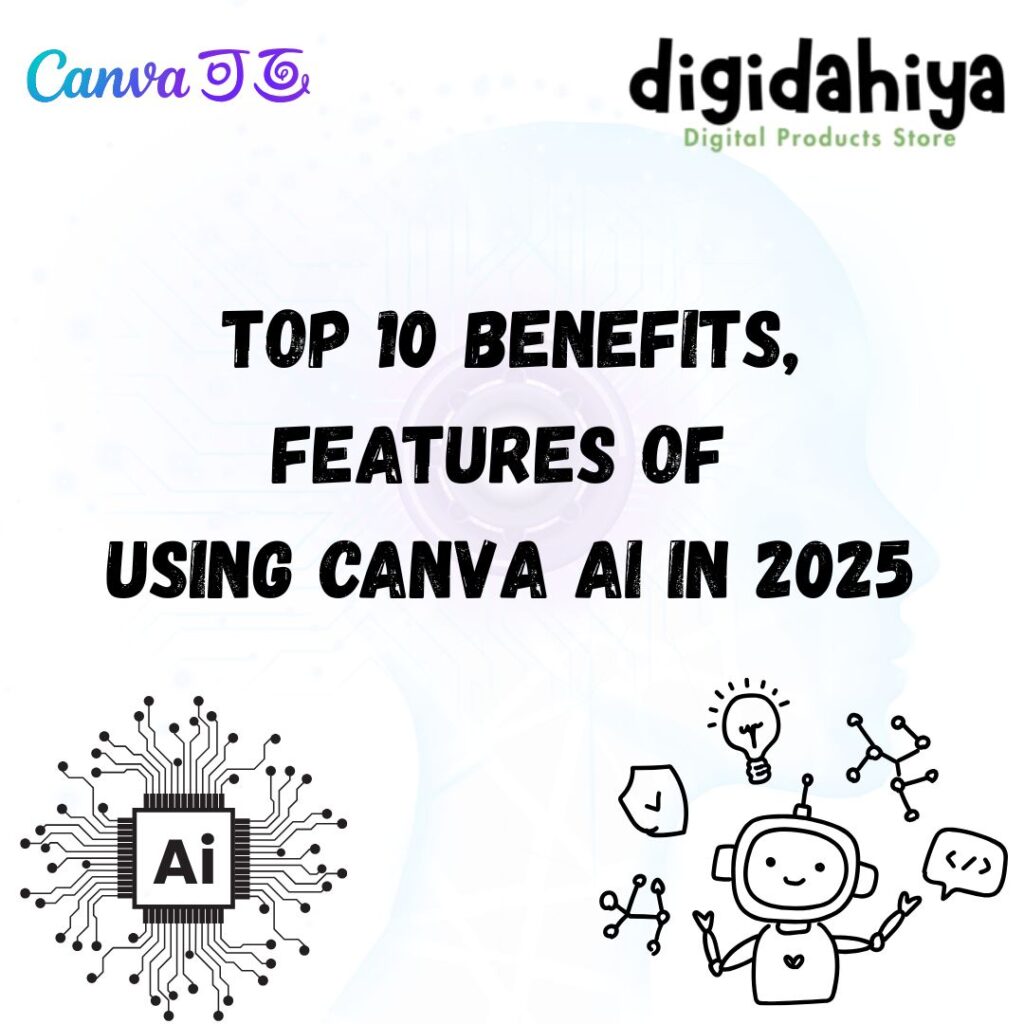
Creating good looking content used to take a lot of time and skill but not anymore. Thanks to Canva AI tool , Now you can Optimize image , video and more in just few clicks. Canva AI is like a smart assistant that helps you design, write, and edit – even if you’re a complete beginner. In this article, you’ll get explanation everything in simple language:
- What Canva AI is
- Top 10 benefits and features
- How to use it step-by-step
- Who can use it and why it’s so helpful
What is Canva AI?
Canva AI is a set of smart tools inside the Canva app that uses artificial intelligence (AI) to make your work easier. You don’t need to be a designer or writer. Canva AI can help you:
- Write content like captions, blogs, or ads
- Using canva ai create text to image.
- Edit photos and videos
- Resize and suggest layouts
- Make content faster and better
- Canva AI change clothes
Top 10 Benefits & Features of Canva AI
1. Magic Write: Your AI Writing Assistant
Canva ai tool helps you write anything Like captions, blogs, ad copies, product descriptions in seconds. Just type a short idea like “caption for a fitness brand” and Magic Write will give you ready-to-use text.
2. Text to Image: Turn Words Into Art
Have an idea in your mind but can’t find the right image?
Just describe it — like “a panda eating noodles on the moon” and Canva AI design will create an image for you.
It’s great for blogs, posters, or unique content.
3. Magic Eraser: Remove Unwanted Things
Like a person in the background or a messy object?
Just brush over it and the Magic Eraser tool will clean it out.
4. Background Remover for Photos & Videos
Need to remove the background from your photo or video clip With canva ai magic design ?
With just one click, canva ai image editor erases the background perfect for product photos, profile pictures, and reels.
5. Magic Resize: Resize Designs Instantly
Made a design for Instagram but want to post it on Facebook or YouTube too?
Magic Resize lets you change the size of your design for any platform without redoing it from scratch.
6. Canva AI Video Editor Tools
You can now edit videos easily using Canva AI edit . It helps you:
- Add auto-subtitles
- Remove video backgrounds
- Trim scenes and add music
7. Design Suggestions and Auto Layouts
Canva AI gives smart suggestions like better fonts, colors, or layout styles to improve your design. It helps your projects look clean, balanced, and professional, even if you’re new.
8. Presentation and Document Help
Need to create a school presentation or a business proposal?
Canva AI can help you:
- Write the slide content
- Pick the right layout
- Design the entire presentation in minutes
9.Quick Social Media Content
Canva AI helps you create posts, write captions, and even schedule them across platforms. Great for influencers, social media Agency , small business owners and College students.
10. Save Time and Boost Creativity
The biggest benefit?
Canva AI saves hours of work. You can focus on your ideas while the canva ai tool takes care of the writing, designing, and editing.
How to Use Canva AI Generator (Step-by-Step)
You don’t need any special training or software. Here’s how to use Canva AI in simple steps:
Step 1: Go to www.canva.com
Sign up for free
Step 2: Choose What You Want to Make
Search for a design type like:
- Instagram Post
- Canva ai poster maker
- Presentation
- YouTube Thumbnail
- Canva ai video
Step 3: Use Canva AI Tools
Click on the “Apps” tab or tool icons to access:
- Magic Write – for writing content
- Canva AI Text to Image – to create images from text
- Background Remover – for editing images and videos
- Magic Eraser – to clean up your photos
- Magic Resize – to fit your design to any platform
- Canva AI Video Tools – to edit and subtitle videos
Step 4: Customize and Download
Change fonts, Clothes color, text, or animations. Once you’re happy, click Download or Share — and you’re done!
Who Can Use Canva AI?
| User | What They Can Do |
|---|
| Students | Make school projects, posters, and presentations |
| Teachers | Create worksheets, slides, canva ai resume builder and educational visuals |
| Business Owners | Design ads, logos, product catalogs |
| Social Media Managers | Make content faster, schedule posts |
| Content Creators | Create videos, thumbnails, captions |
| Bloggers & Freelancers | Write articles, generate images, make client designs |
Canva AI Access – Free vs Pro
Free Plan
- Good for basic use
- Limited access to Magic Write, Text to Image
- Some tools may have daily limits
Pro Plan (Recommended)
- Full access to all AI tools
- Unlimited Magic Write and Magic Resize
- Background remover for photo & video
- Premium templates and brand kits
- Create Canva AI PPT
Final Words
Canva AI is a game-changer. Whether you’re creating a resume, writing a blog, making a video, or designing an Instagram post . You can now do it all in one place, easily and quickly.
Canva AI helps everyone create like a pro.
Recent Blogs:
The Truth Behind Canva Pro Lifetime Subscription Offer Is It Real or Scam?

